ALL Debrid setup instructions for Kodi
Step 1 : Signup and pay for a package HERE
Step 2 : Open Kodi, and navigate to the SYSTEM tab on the main menu.

Step 3 : Click on the SYSTEM menu tab, then click on the SYSTEM ICON on the next screen.
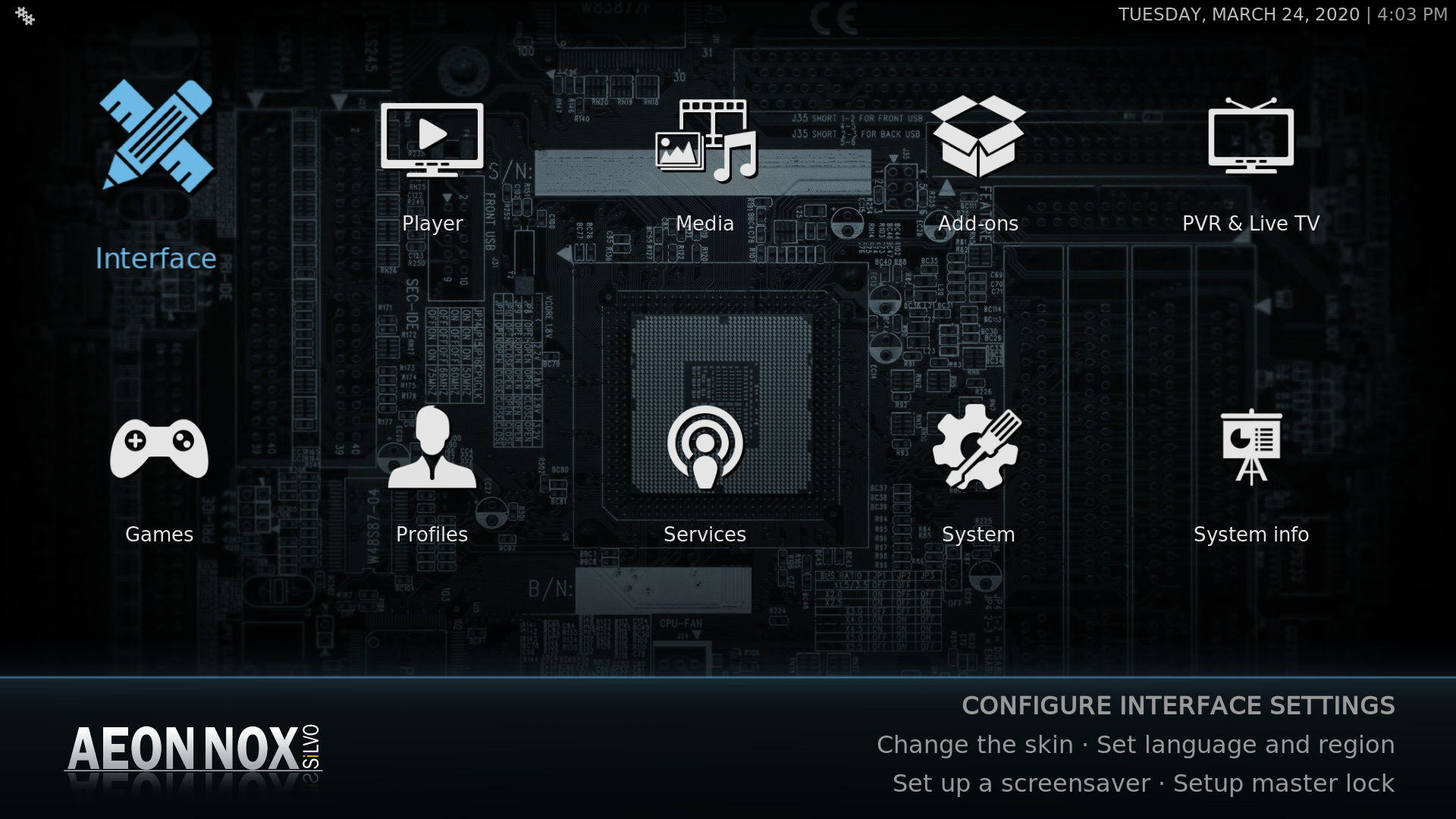
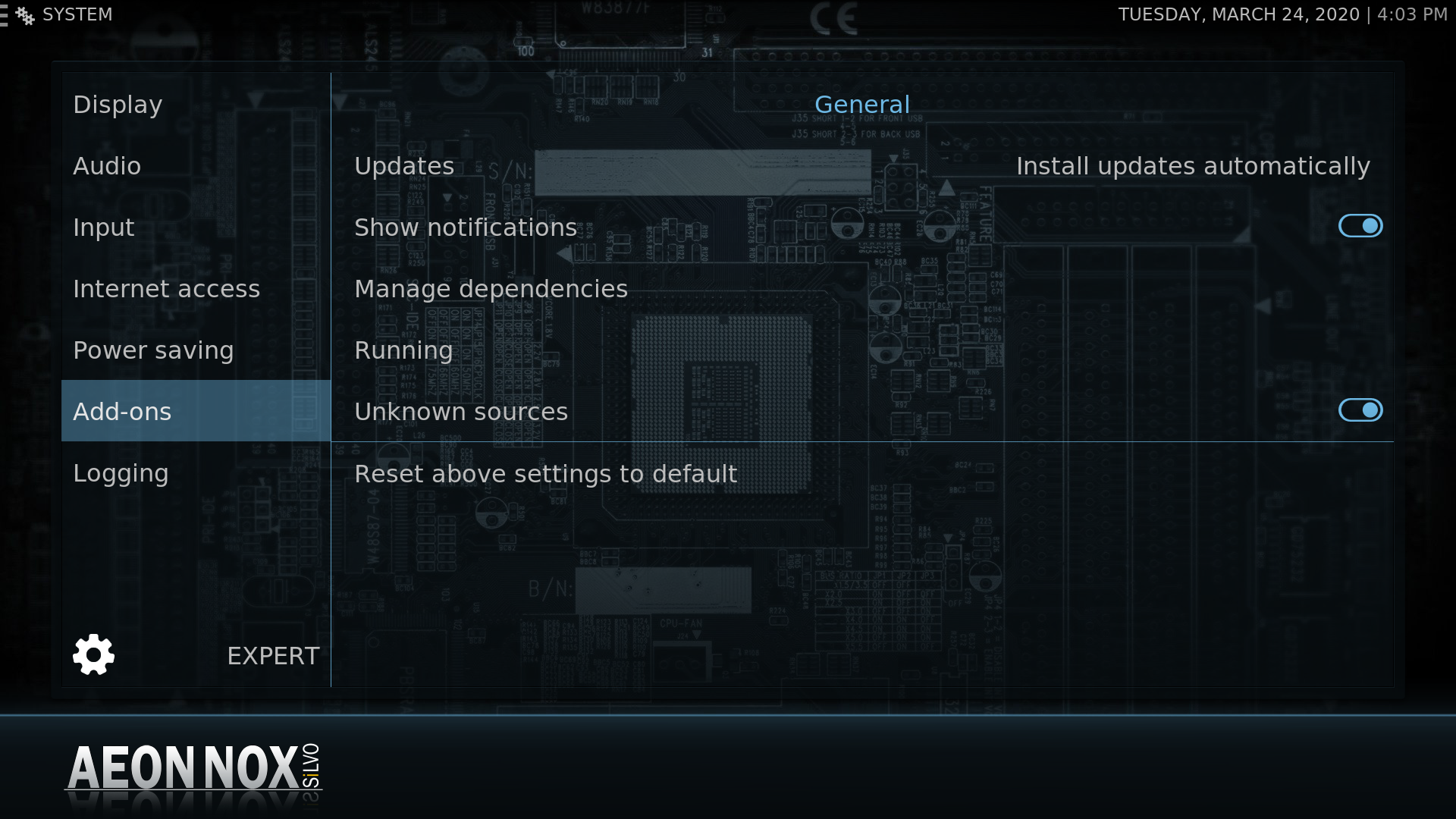
Step 4: Scroll down to the Add-ons section, and select Manage dependencies on the right side of your screen.
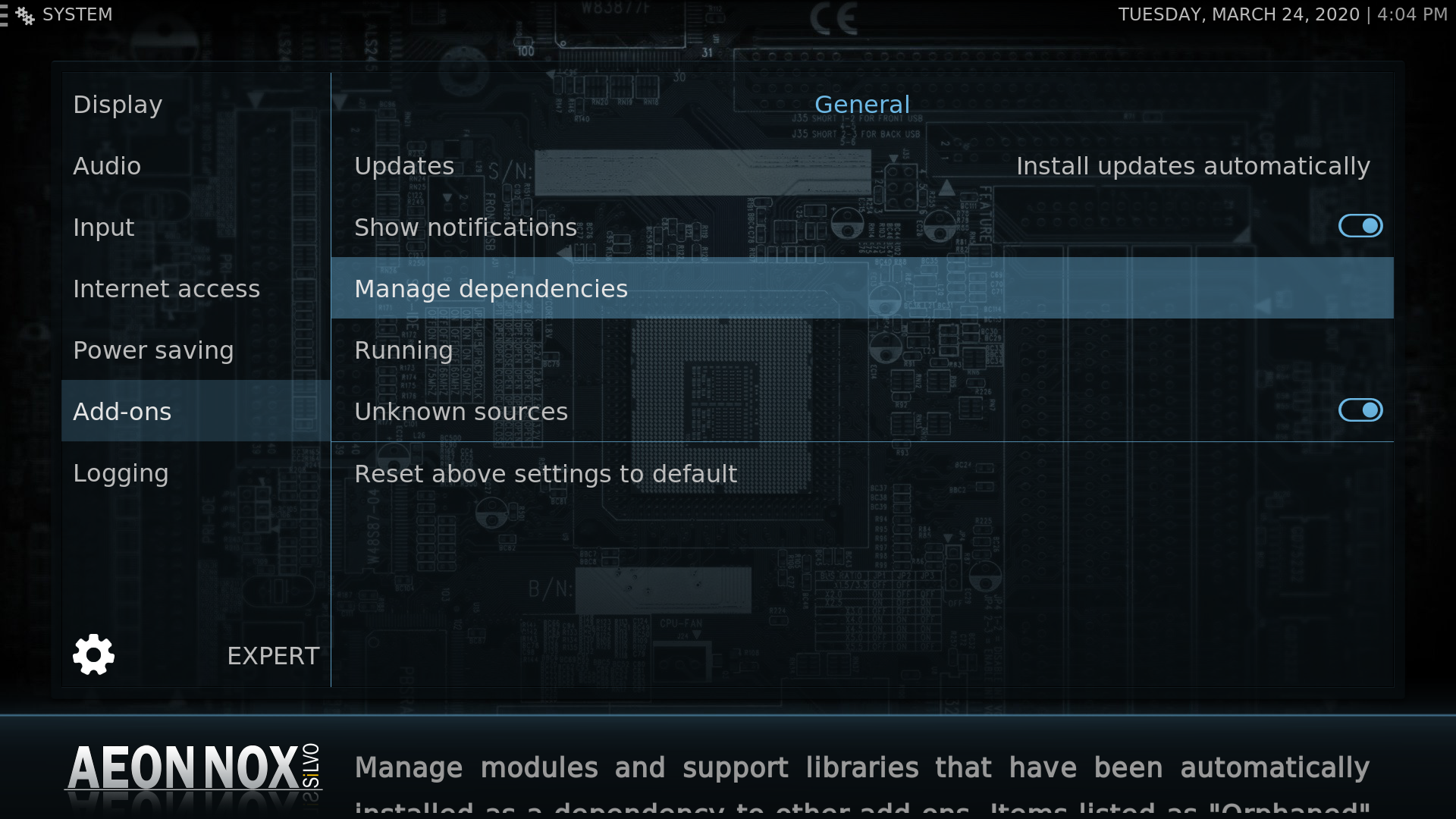
Step 5 : Scroll down and select ResolveURL. Click on Configure.
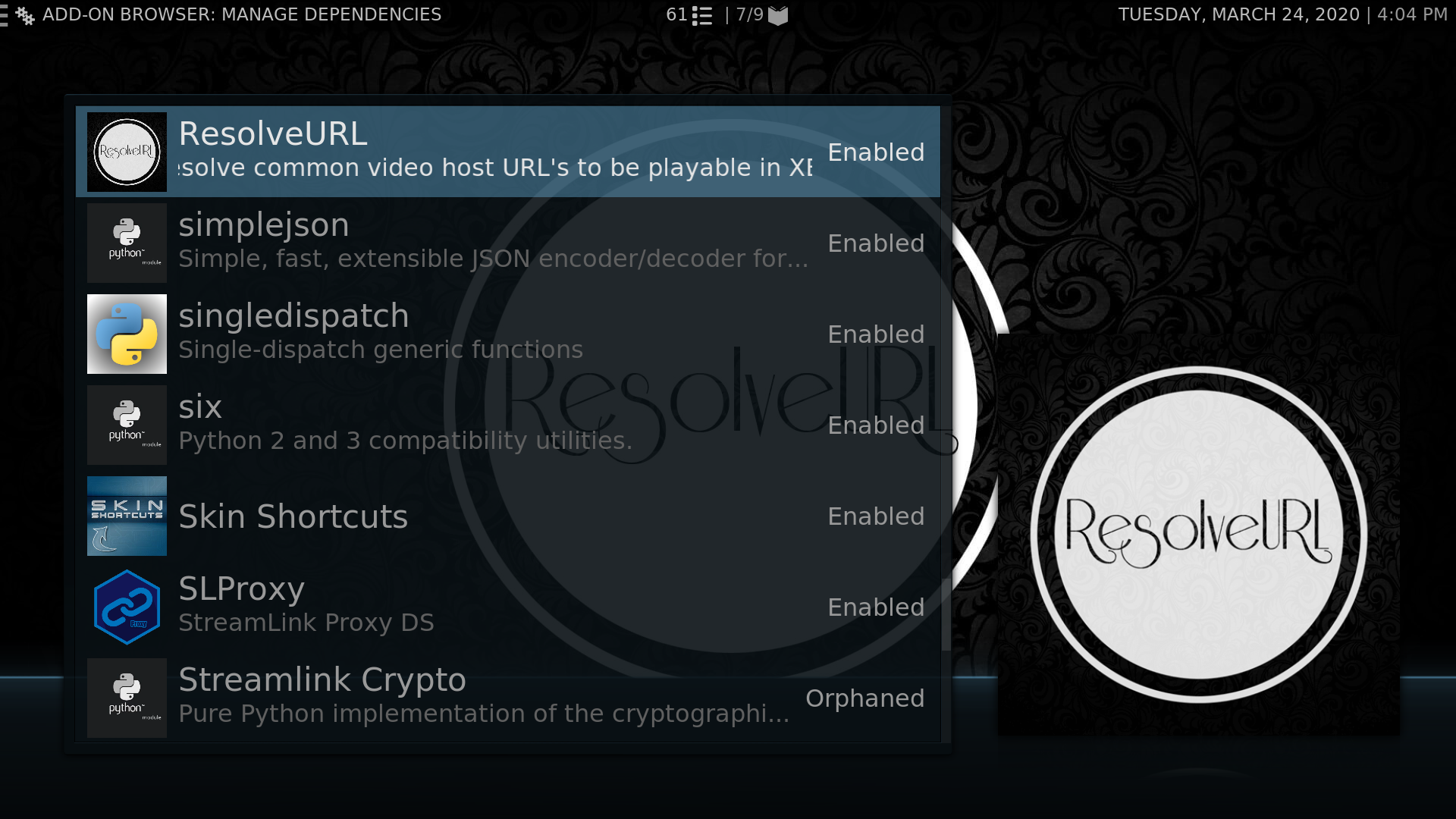
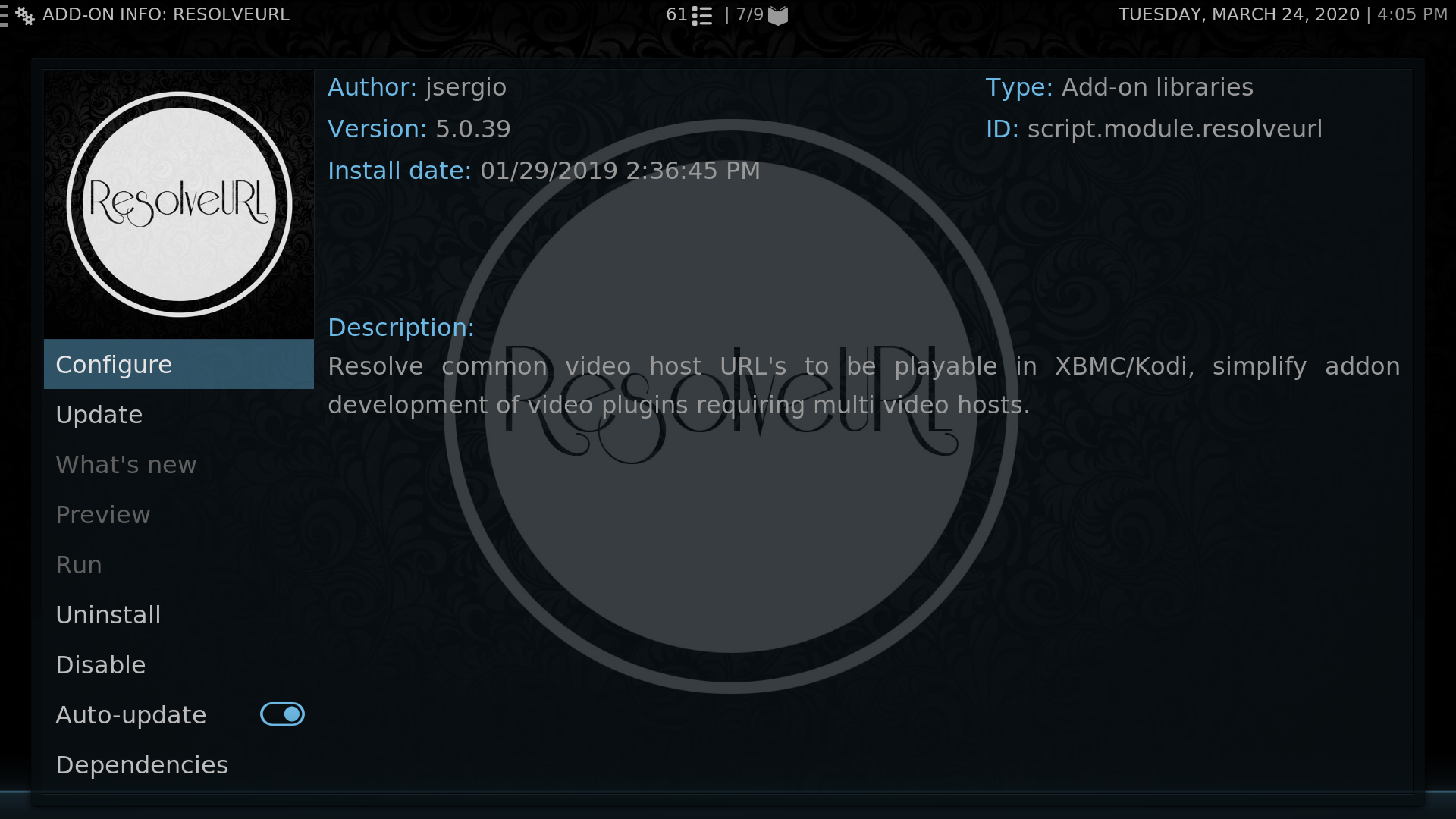
Step 6: Scroll down to Universal Revolvers, move over to the right-side window, and scroll down to All Debrid.
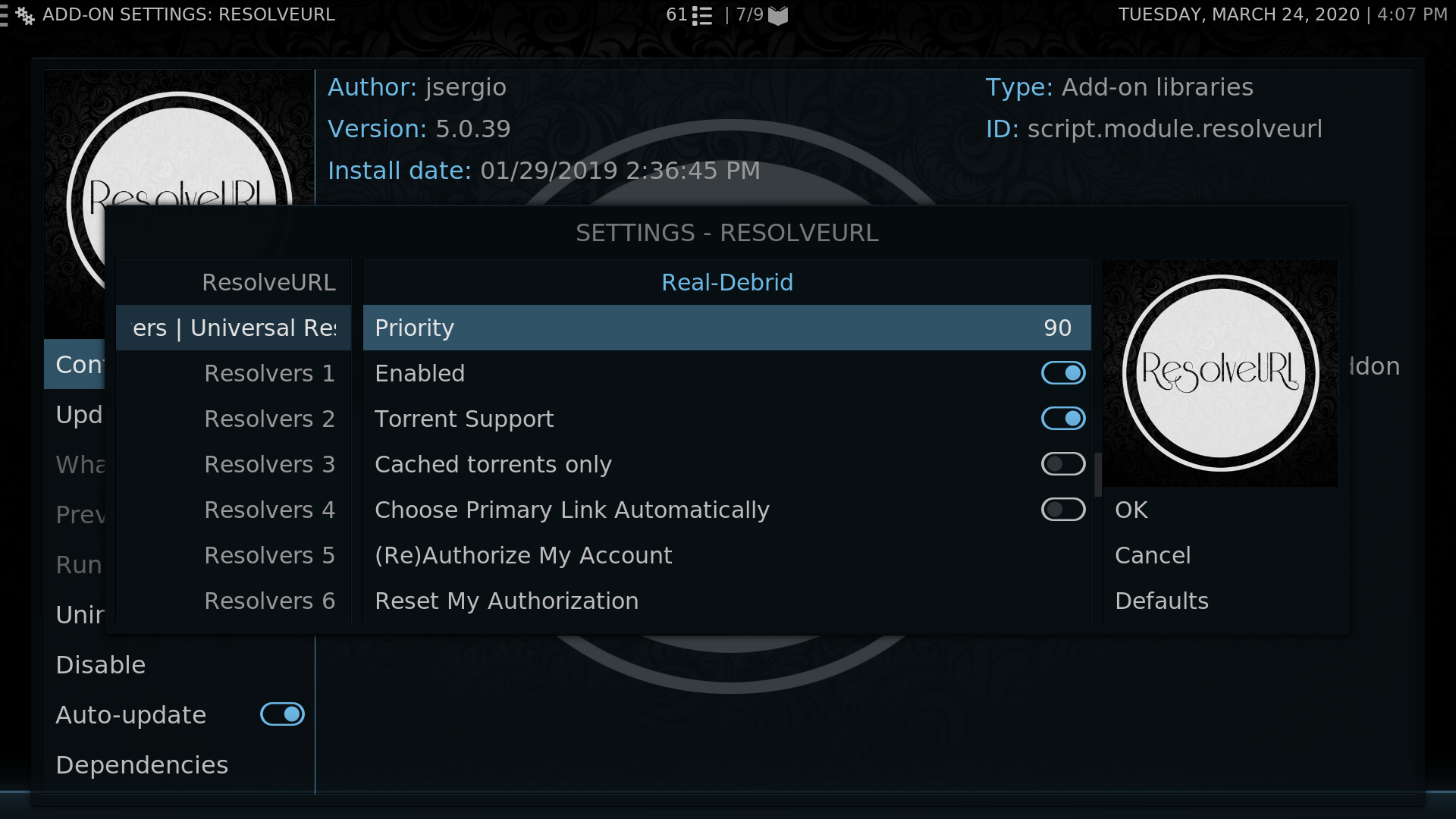
Step 7: Select (Re)Authorize My Account and follow the on screen instructions. **Note - you can use any device connected to your network to complete the instructions such as your phone, computer, tablet etc.
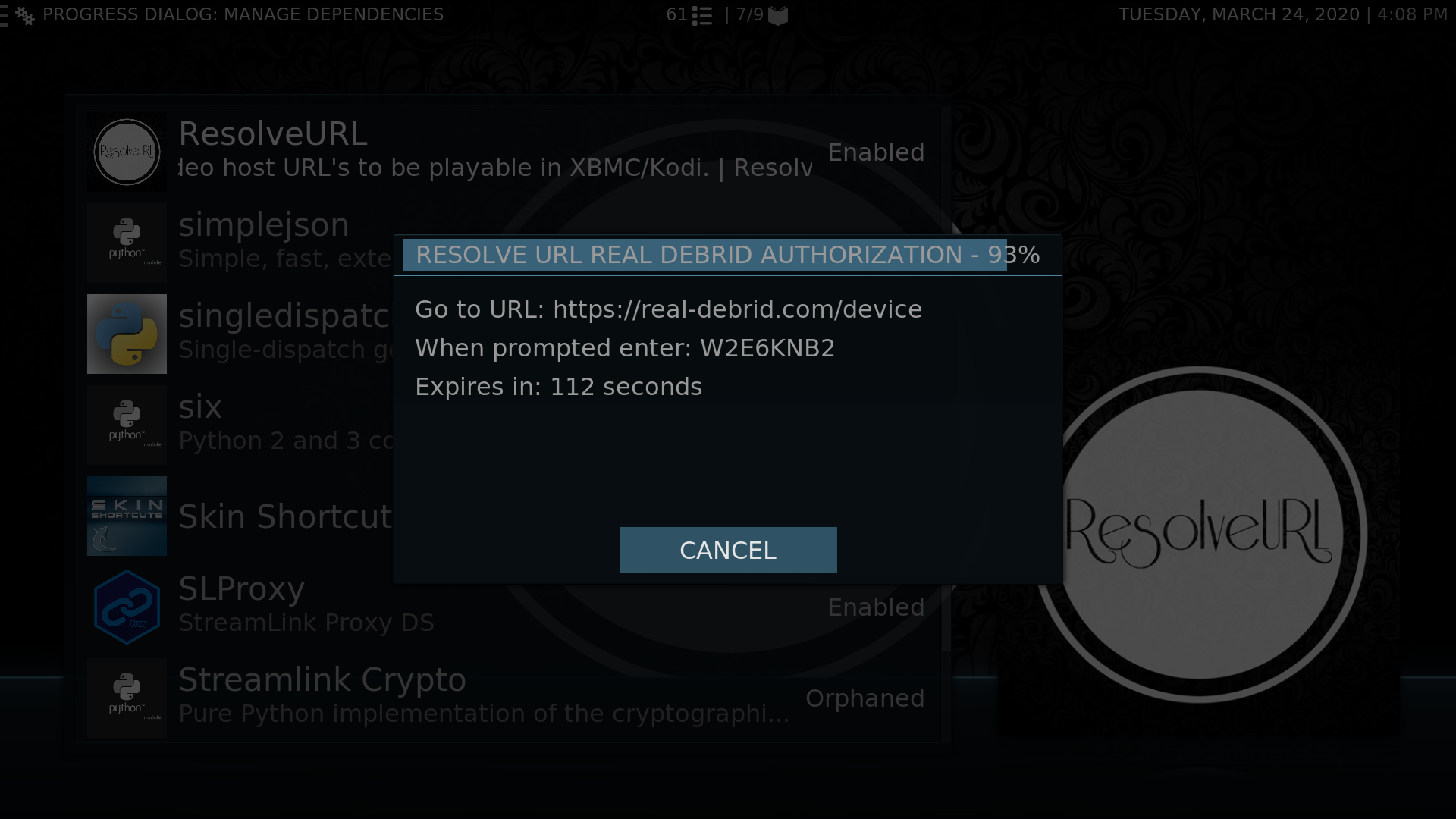
Step 8: Set Priority to 90.
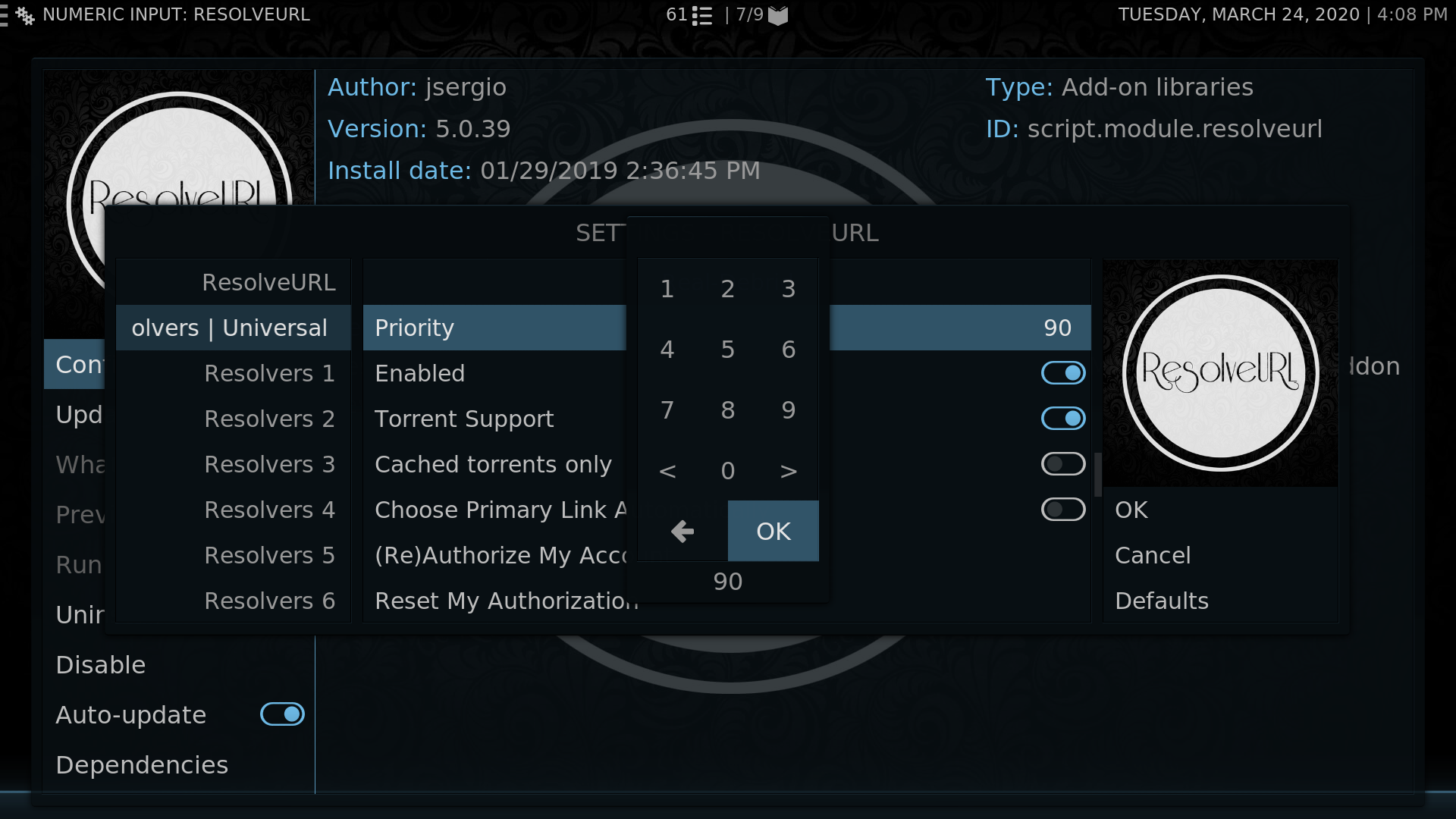
Step 9: The Seren addon has it's own All Debrid authorization built in. Go into Seren's Settings menus to authorize your All Debrid account.
All Debrid KODI
There are no products to list in this category.
